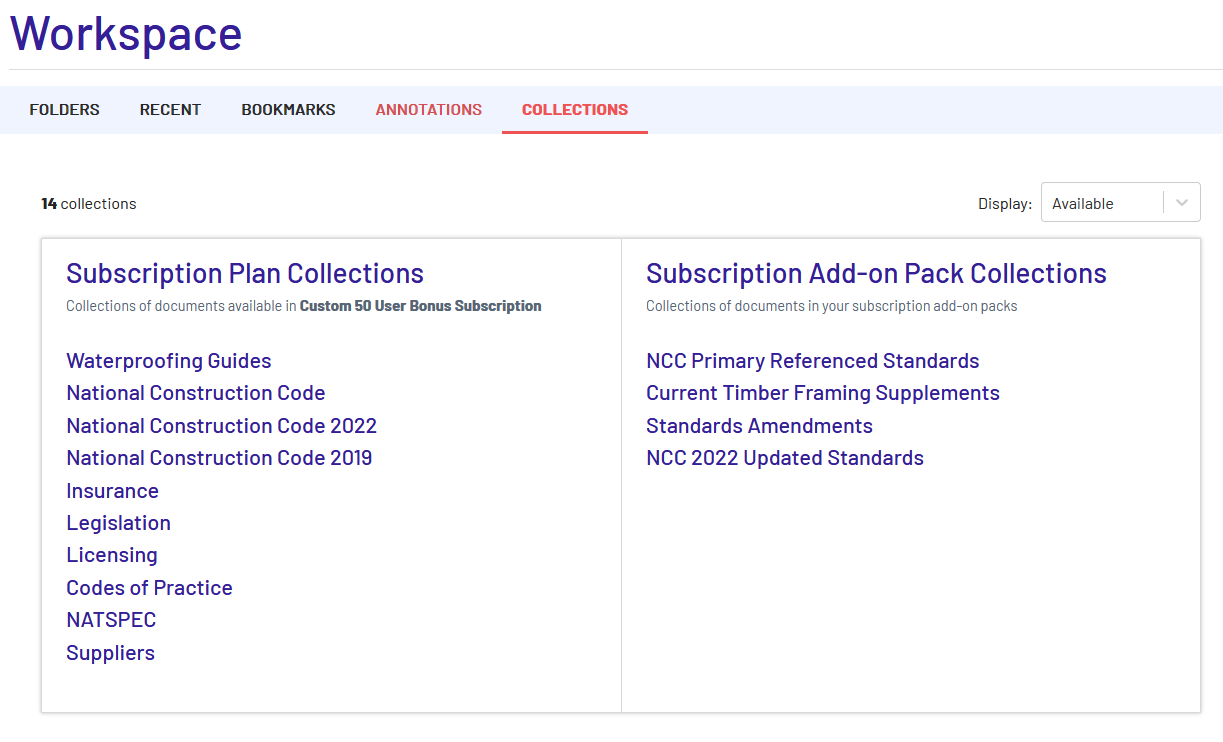Workspace FAQ
Workspace is where subscribed documents are stored when you 'Select a copy or add to folder'.
1. In DocViewer, click 'Select a copy or add to folder’ to add a copy of the document to your Workspace. Click the folder, or click 'Create a new folder', and click 'Add a copy here'.
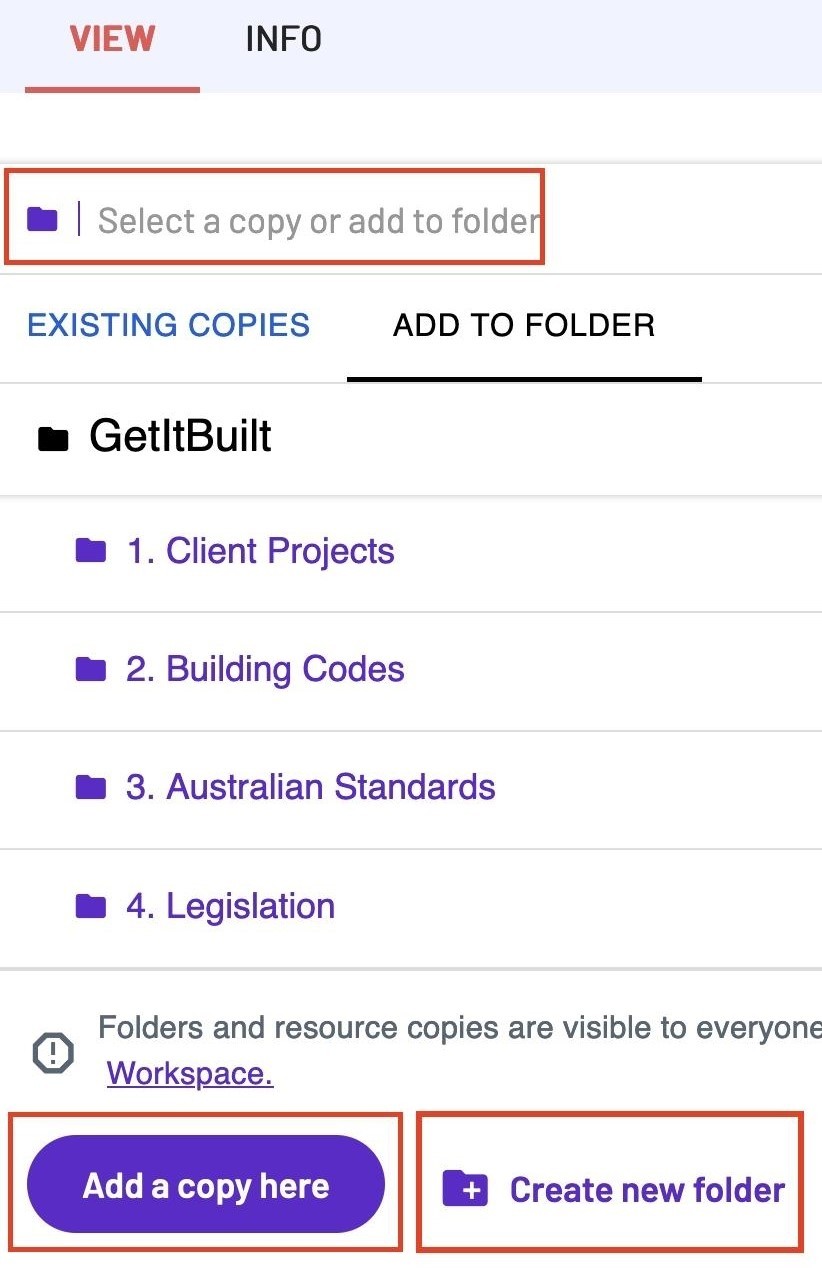
2. Workspace contains a FOLDERS tab, a RECENT tab, a BOOKMARKS tab, an ANNOTATIONS tab, and a COLLECTIONS tab.
3. The FOLDERS tab displays added copies of documents. The folders are shared, every user on your subscription can view these folders. Users can view the added copies document if they’ve been assigned access.
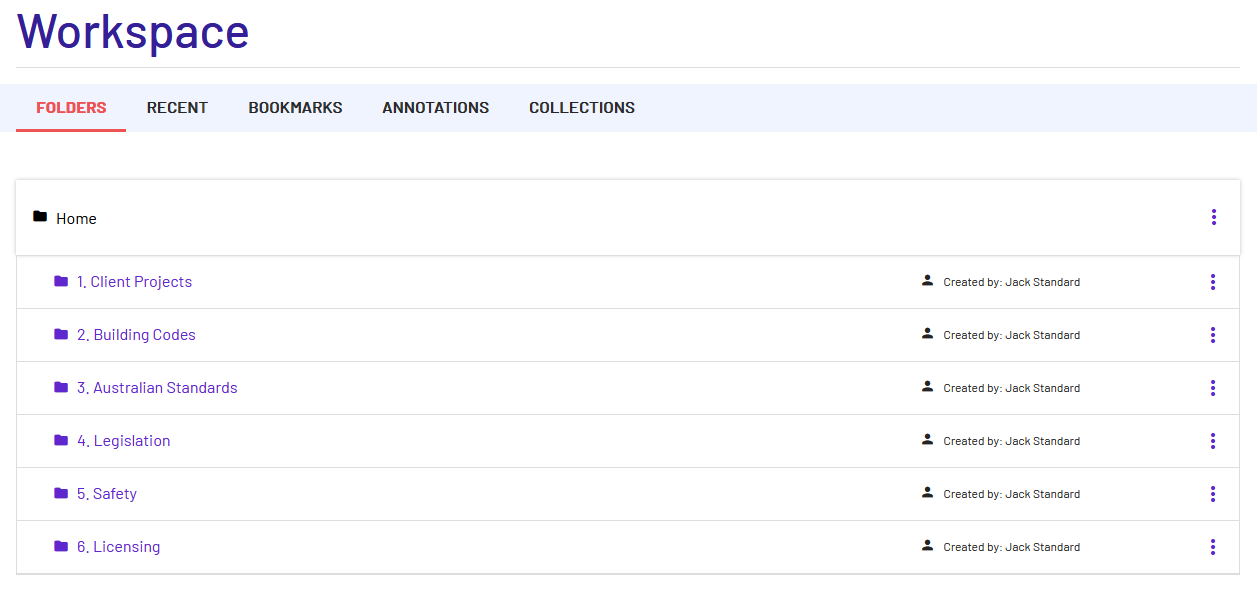
4. The RECENT tab displays documents recently browsed. The recent history is private.
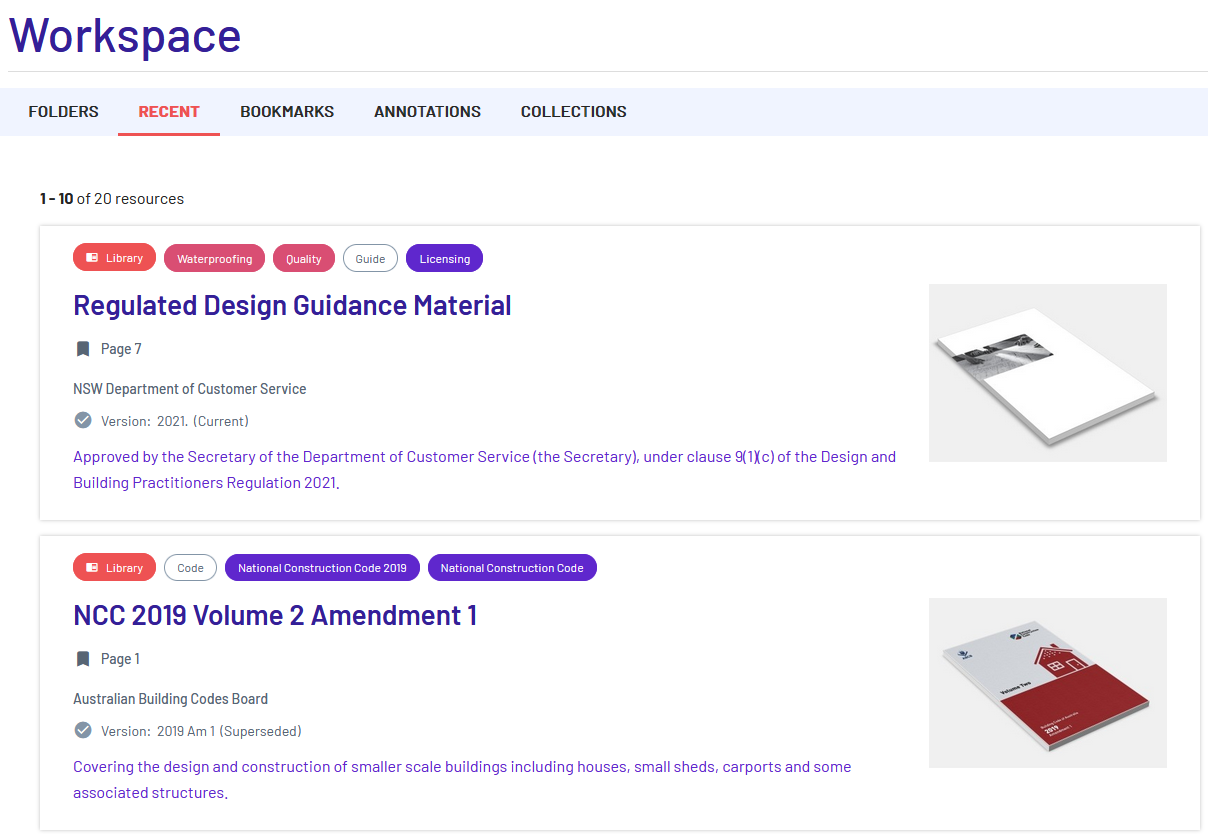
5. The BOOKMARKS tab is available when signed-in with a myBIG subscription. When a document is bookmarked in the DocViewer, the bookmark is saved in the BOOKMARKS tab. These bookmarks are private.
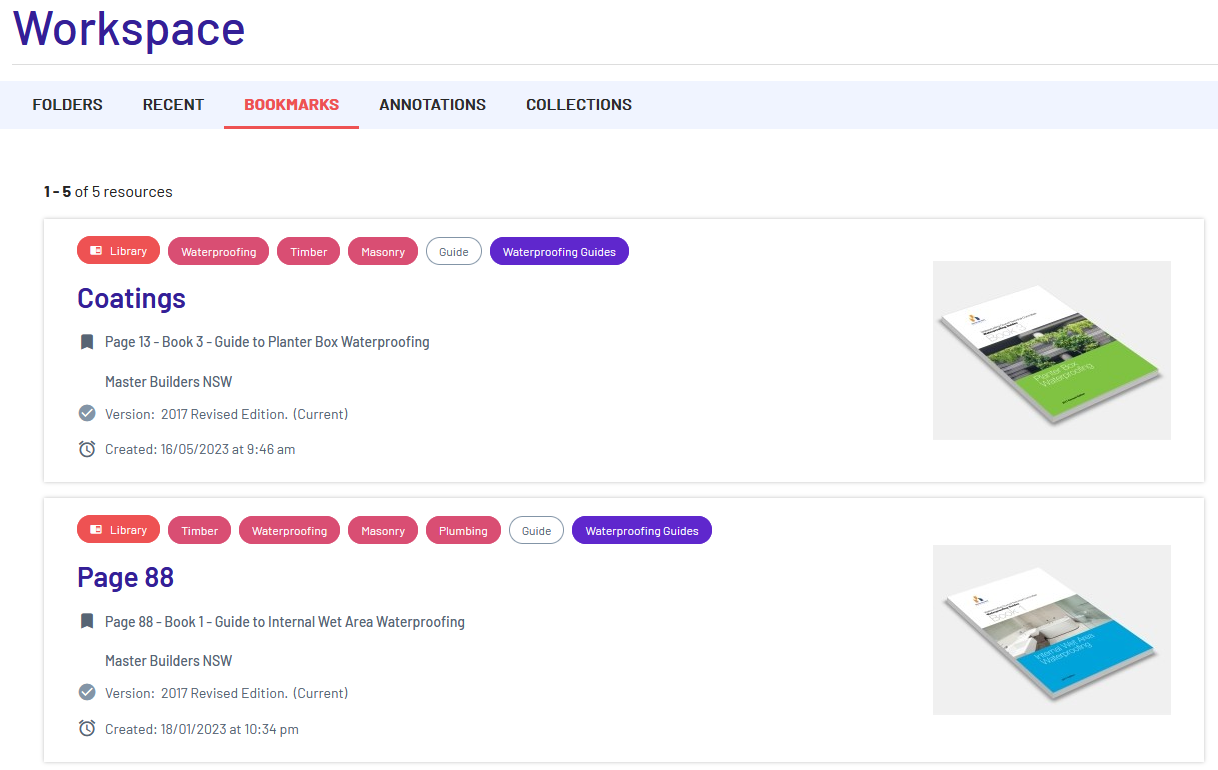
6. The ANNOTATIONS tab displays all annotations added to documents.
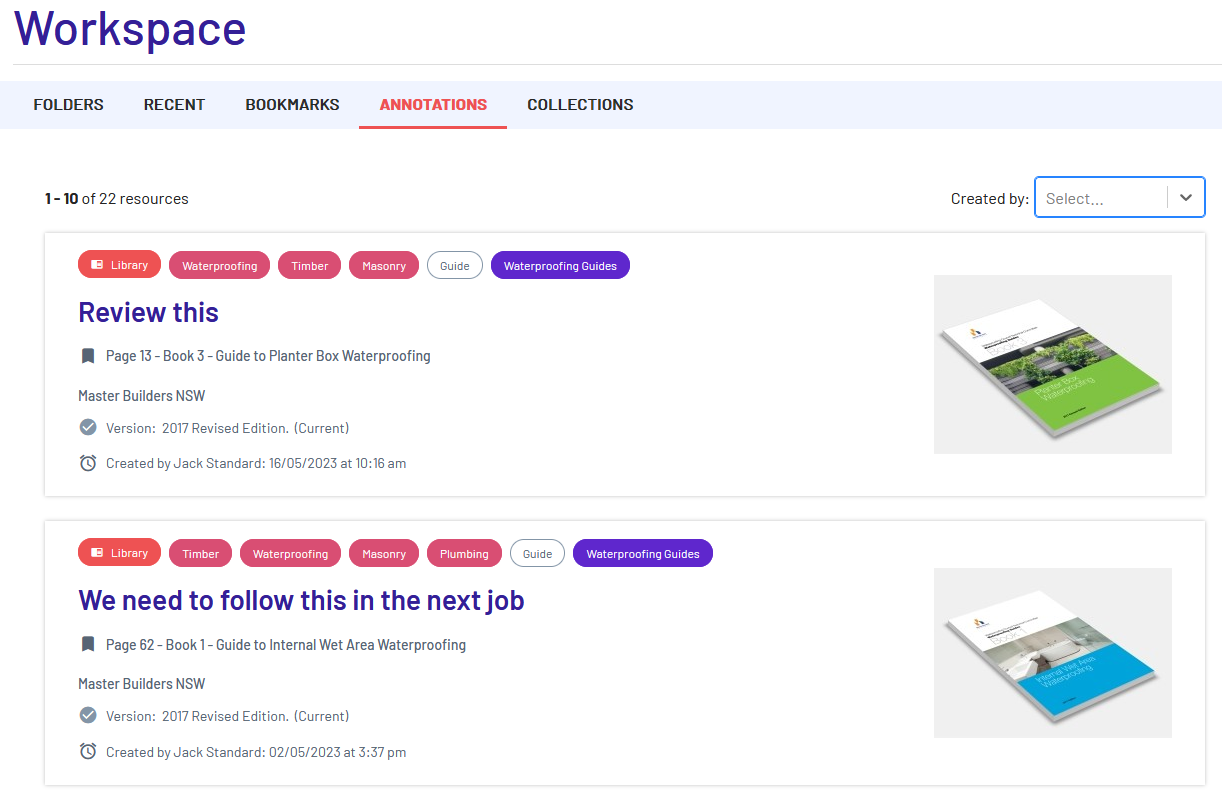
7. The COLLECTIONS tab displays all the resources in your subscriptions.