We have big features
We have big features
Our search takes you to the resources you need for your day-to-day work. Get insights into our features by watching our tutorial video series.
Powerful search, immediate answers
Powerful search, immediate answers
Search everywhere
Type what you want to know, we will find it.
You can search all documents or even specific pages.
Filter your search results
Select the categories or locations that are important to your search. Your results are then specific to your needs.
See results within documents
Our search results identify specific pages in documents that address your search. Click on the page in the search results to find what you need to know.
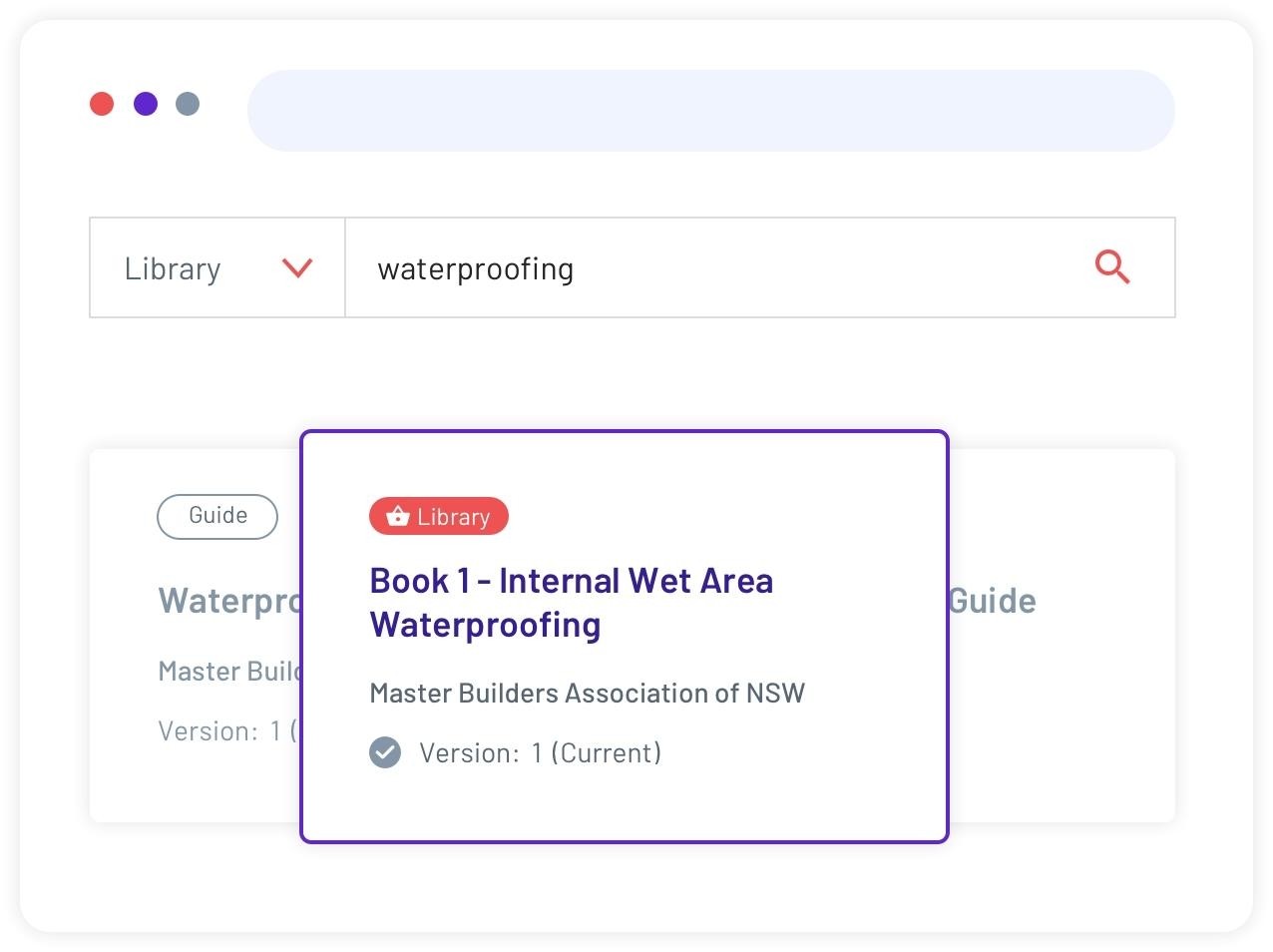
Extensive Library
The myBIG library will never stop growing!
Subscribe and access the library of the building and construction industry reference resources.
Best Practice Guides
Access the industry best practices for specifying and building in wet areas.
National Construction Code & Australian Standards
Easy online access to the National Construction Code and the Australian Standards.
Legislation and Regulations
Access copies of the latest legislation, regulations, and codes of practice.
Supplier Information
Make use of the product datasheets, safety sheets, and WHS templates.
News
Stay up to date with the news section, giving you the latest information on industry issues and changes.
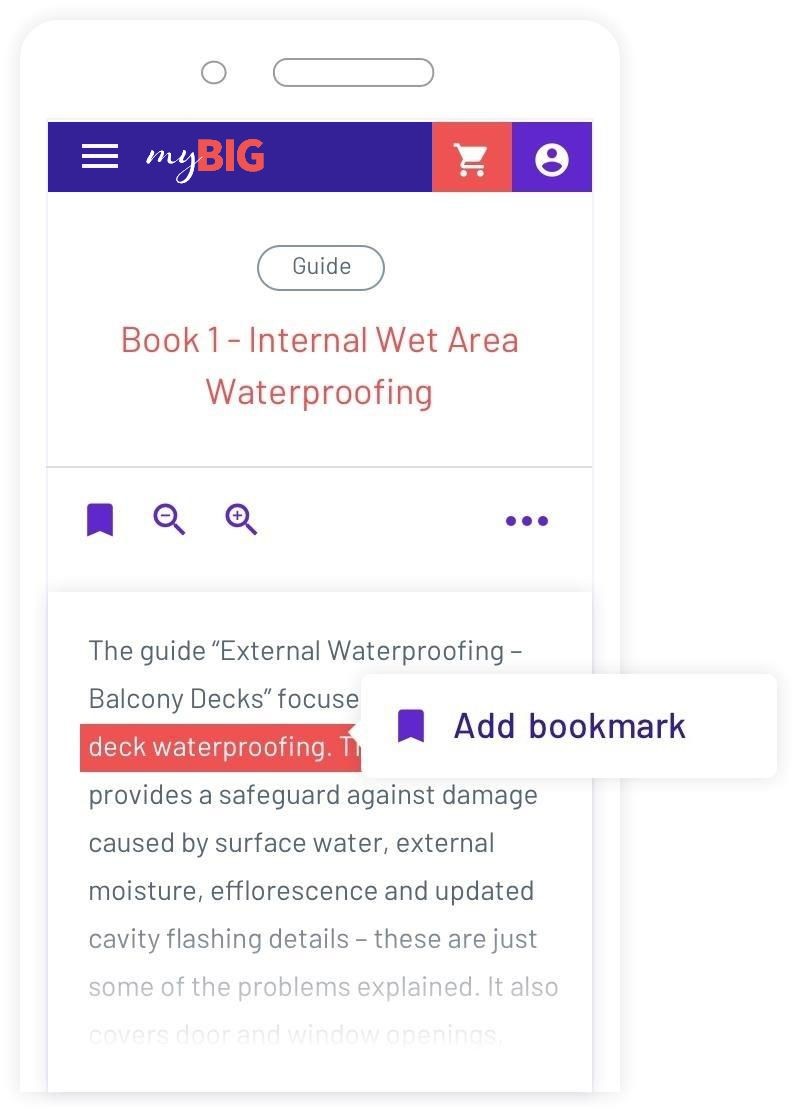
Your workspace, organise it your way
Workspace
Your workspace holds documents you have recently viewed and saved.
You can add personalised bookmarks for future reference, as well as use the annotation features as working documents for you and your team.
The annotation features offer a variety of options, from underlining, highlight, freehand draw through to share, print and download.
Folders
Documents can be organised into folders by client, date, project or user. Whatever is more convenient for you.
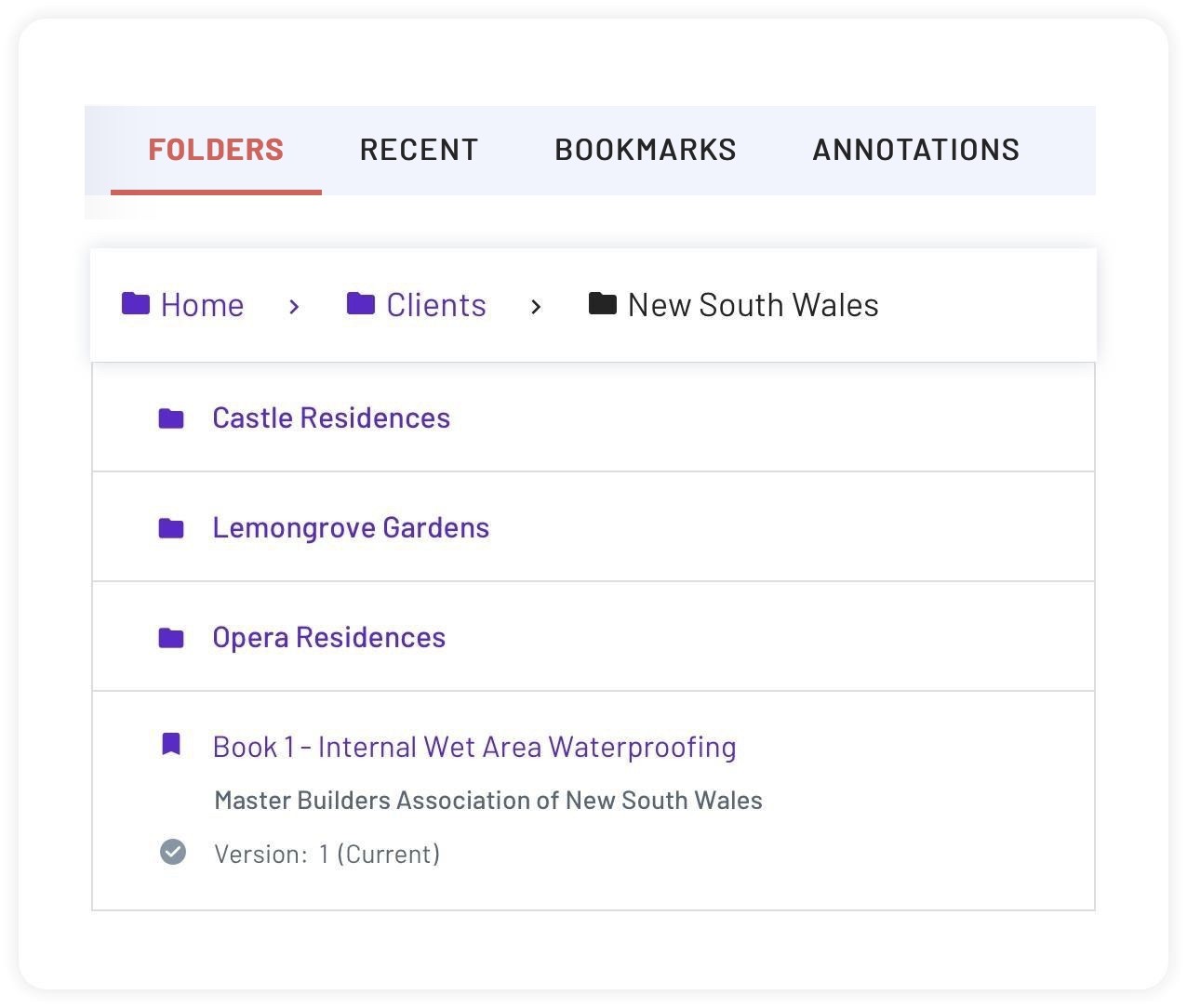
Future roadmap of big features
We aim to release new features and functionality for subscribers at the start of each season so there is always something new and useful in myBIG.
This is what we introduced in our Autumn release:
