Print, Download, Share Toolbar help
Print, Download, and Share documents in myBIG.
1. To download a document select the Download tool. Due to copyright restrictions, the Master Builder's Waterproofing Guides cannot downloaded.
Image

2. To print a document select the Print tool. The menu allows you to print the entire document, the current page or current view, include comments and annotations, and also select the print quality. Due to copyright restrictions, the Master Builder's Waterproofing Guides cannot be printed.
Image

Image
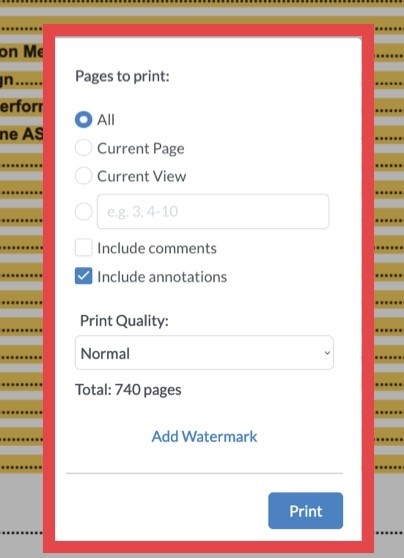
3. To add a watermark to the print-out select the Add Watermark tool. Select where to add the watermark to the page, enter the text, change font, font size, opacity, and select other style options.
Image
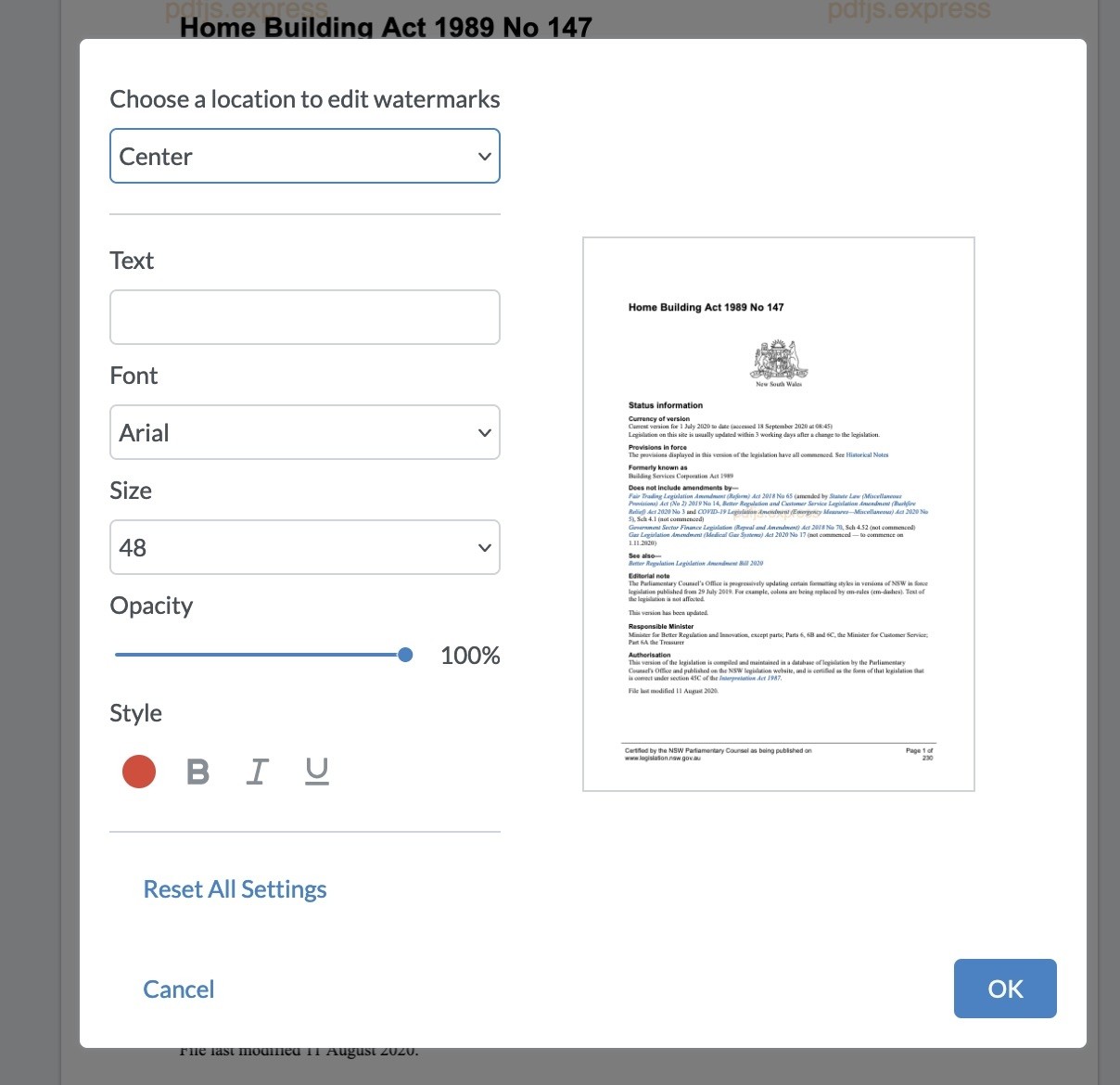
4. To share a document select the Share tool. A new email draft will open on your device in your default email application, with all the allocated users in your Workspace team cc’d in the email draft.
Image
