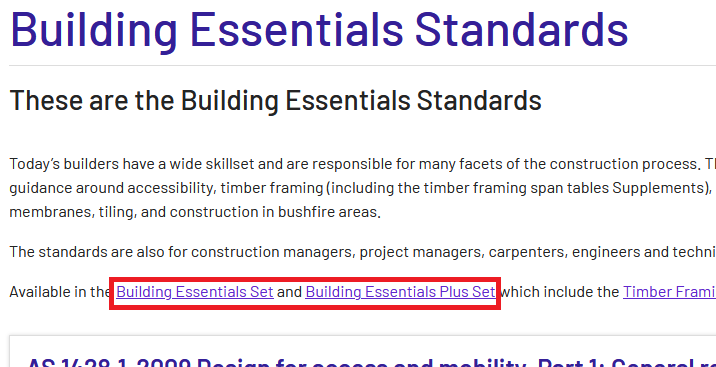Collections FAQ
Collections displays all the myBIG resources your subscription allows access to.
1. View a collection to see the documents included in your subscriptions. Select a document to view it in the DocViewer.
Image
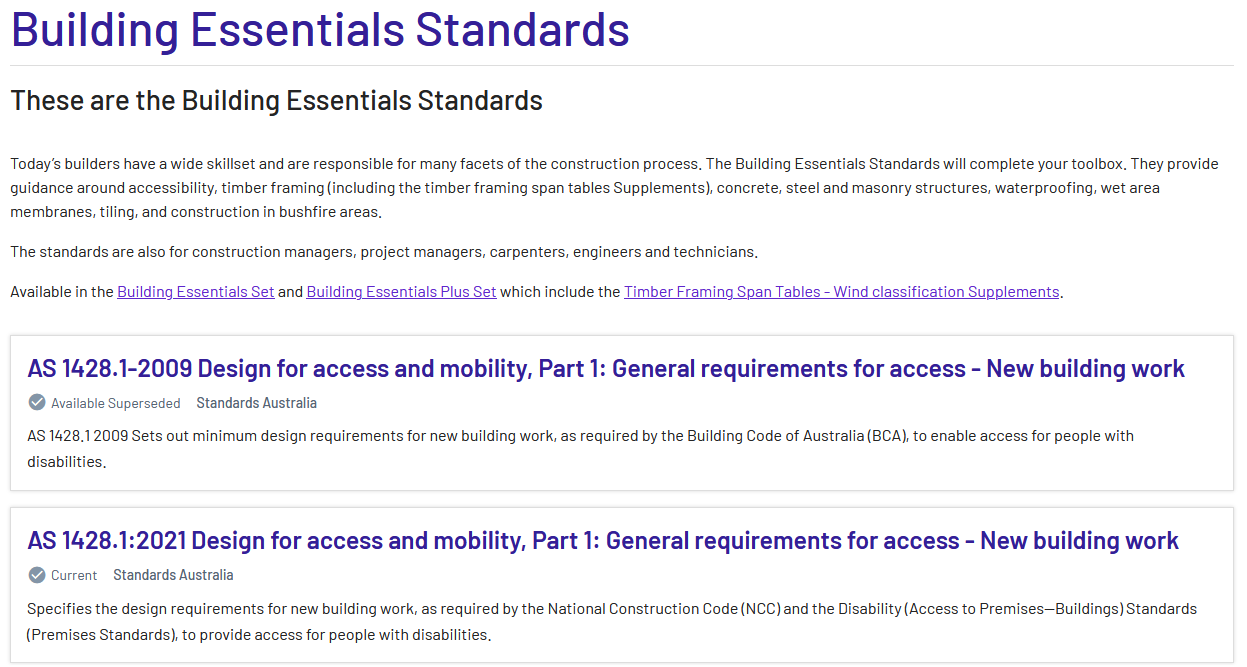
2. myBIG collects every resource your subscription allows access to in the Collections tab. Access Workspace to see the Collections tab.
Image
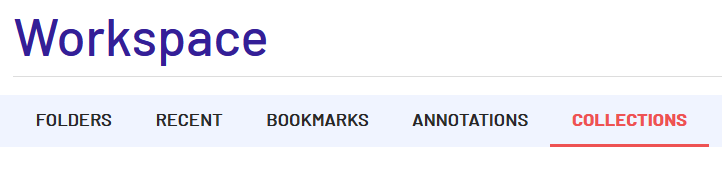
3. In Collections the display can be set to All documents, Available documents, and Unavailable documents.
Image
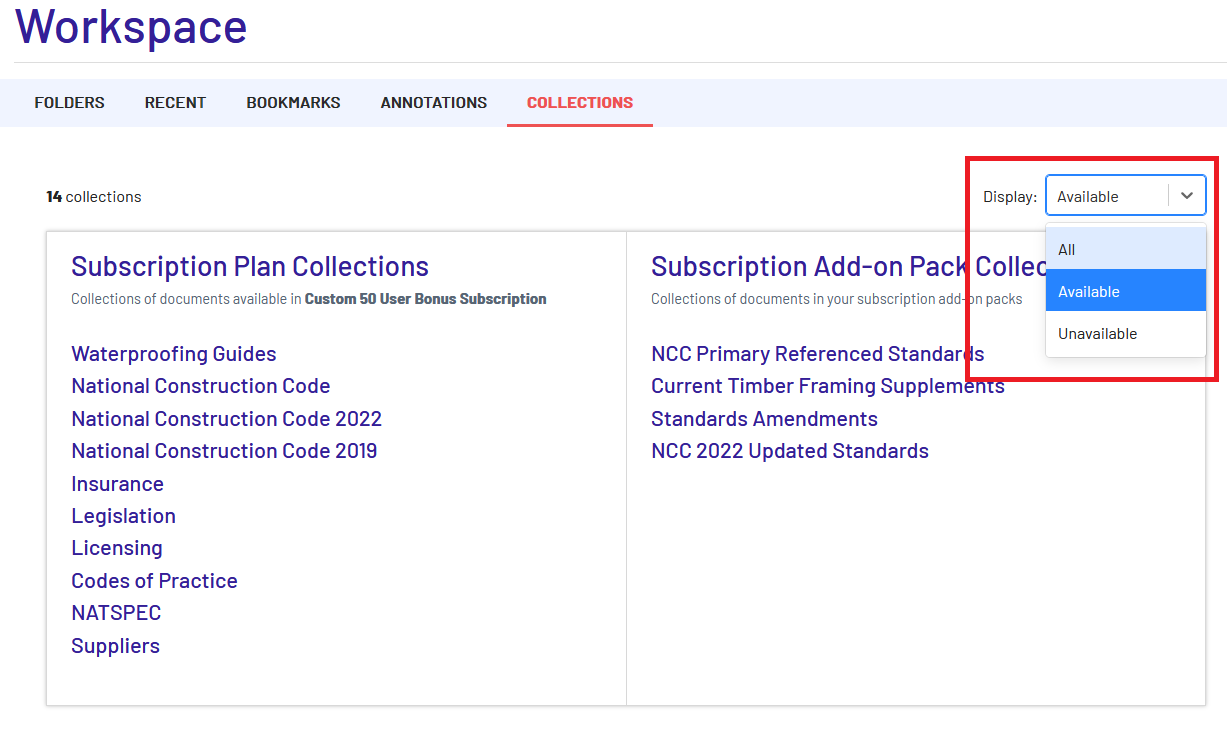
4. Your available collections are displayed in blue.
Image
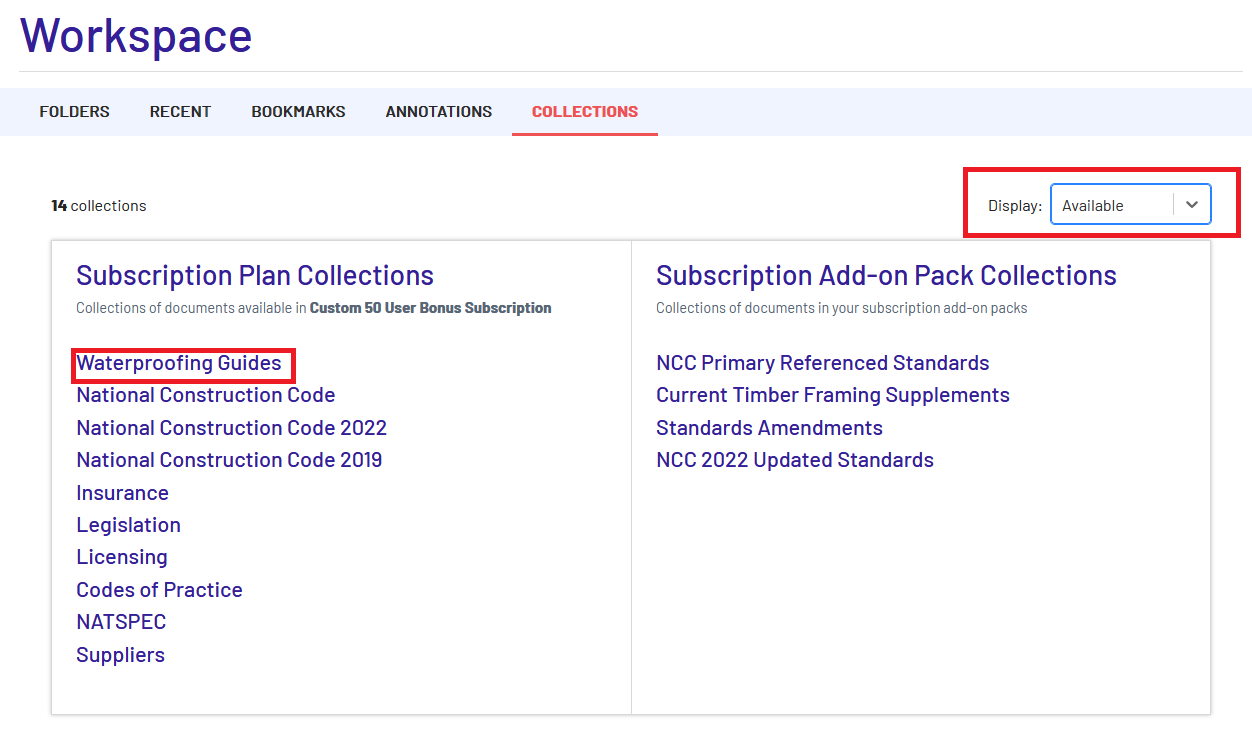
5. Unavailable collections are displayed in grey.
Image
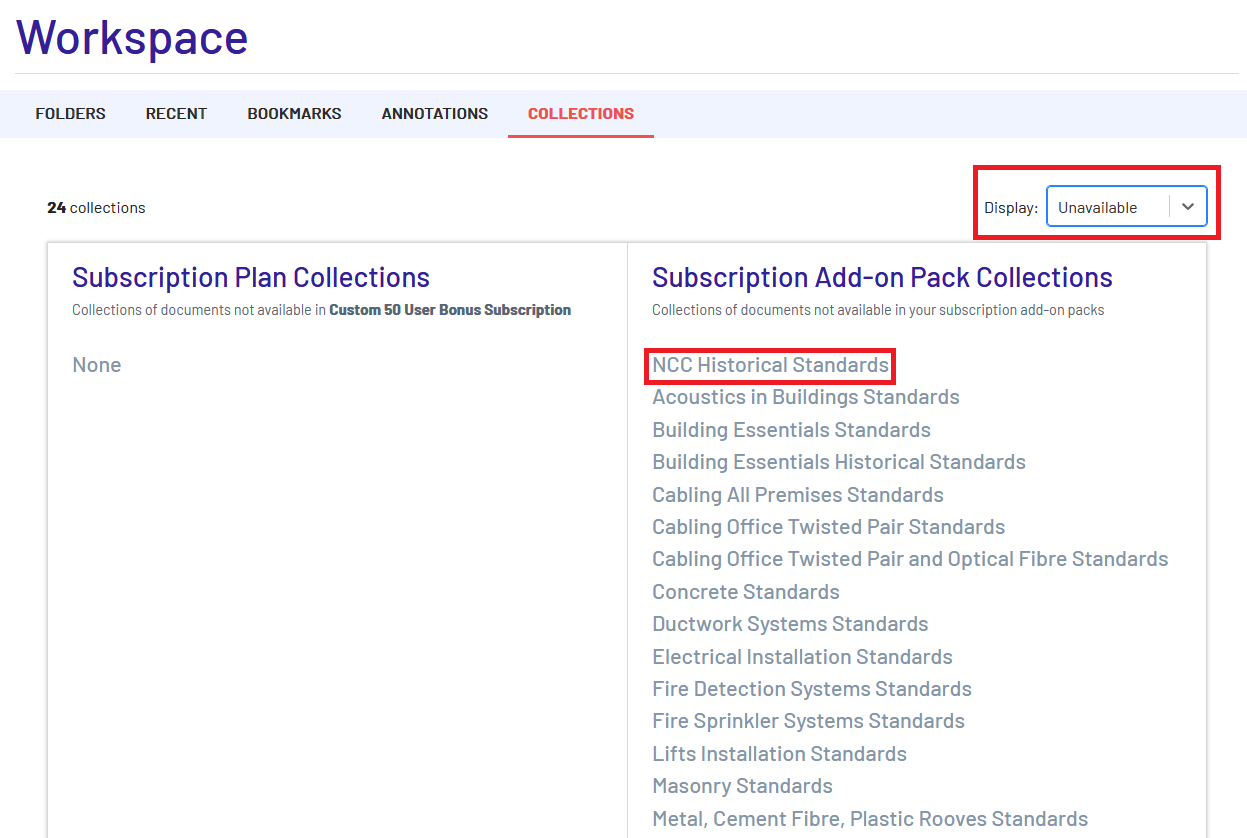
If a collection is not available to you, an organisation manager can subscribe and assign access.
Image