News
myBIG library Advanced search
myBIG library Advanced search
myBIG includes a powerful search engine with many advanced features to find the content you need.
This article will explain-
- what is searched in our content
- how to filter results
- how to view current documents
- quoted phrase searching, and
- how to view results
What does myBIG search
myBIG has an extensive library of building and construction industry resources. The reference materials range from Best Practice Guides, National Construction Code and Australian Standards, Codes of Practices, Legislation and Regulations, and Supplier Information.
Every piece of text in every document in the library is indexed by myBIG. Key pieces of information such as the title, description, scope, and publisher information, are prioritised. myBIG will also search products, pages and news articles published on the site.
Type what you want to find in the Search Bar: a building term, or a document name, and as you type, myBIG’s agile search will make recommendations based on what you enter and what text is inside a document, and key document information.
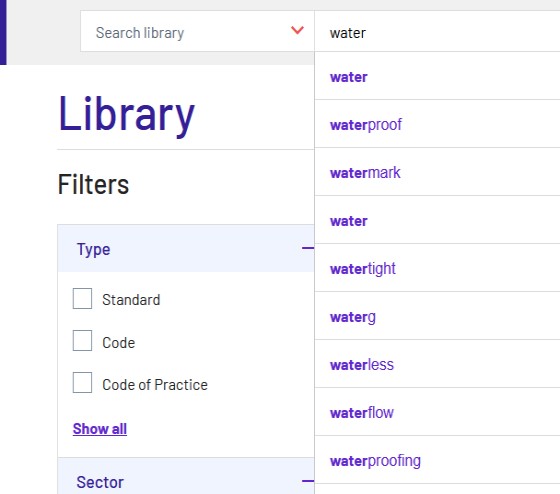
Filter results
myBIG will display the most relevant results to your search. However, you might want to fine-tune your search terms to narrow down the results.
Once myBIG has returned results from your search, you can select from the Filters sidebar. Choose from Type, Sector, Publishers, Collection, and State.
You can also choose multiple filters. For example, you could select the filters for Standards Australia documents within the NCC Primary Referenced Standards collection.
View Current document versions
You can also filter your search results by the most current version of a document. In myBIG there are current and historical documents, to see just the current version check the box.
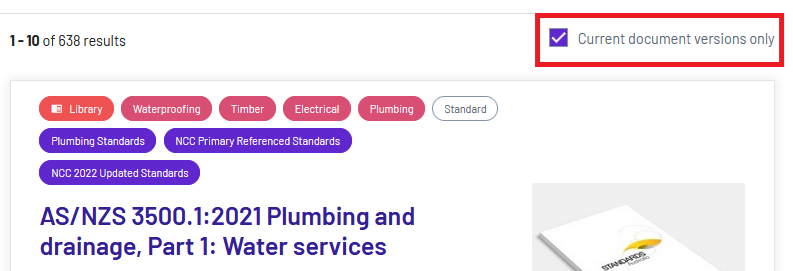
Phrase search
A more precise way to search is with a phrase search.
If you search for multiple words, myBIG will return any document which contains all of those words on a page, in any order they are written.
Enter your search inside quotation marks, and myBIG will search for those exact words in that precise order in a document.
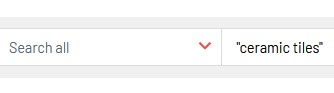
View results
To view Standards or the Master Builders Waterproofing Suite, subscribe to myBIG. A myBIG subscription gives you full access to the extensive library, powerful search engine, team workspace, and annotation capabilities.
For further information about myBIG, refer to our FAQ.
