News
Badges in myBIG
Badges in myBIG
You may have noticed colourful buttons around myBIG. These coloured buttons are our Badges and they show useful information and connect similar content together, letting you easily navigate the myBIG platform and find more of what you need to get the answers you are looking for.
myBIG Search
In myBIG, badge buttons are displayed for all search results for:
- Search all
- Search library
- Search news
- Search store
When you type a word, phrase, title or keyword in the search bar on any page, it will search inside the text of those resources and all their details and descriptions. Then in the search results, the related badges for each item are displayed. Just click on a badge to find more of that type of content.
Badges in the myBIG search results
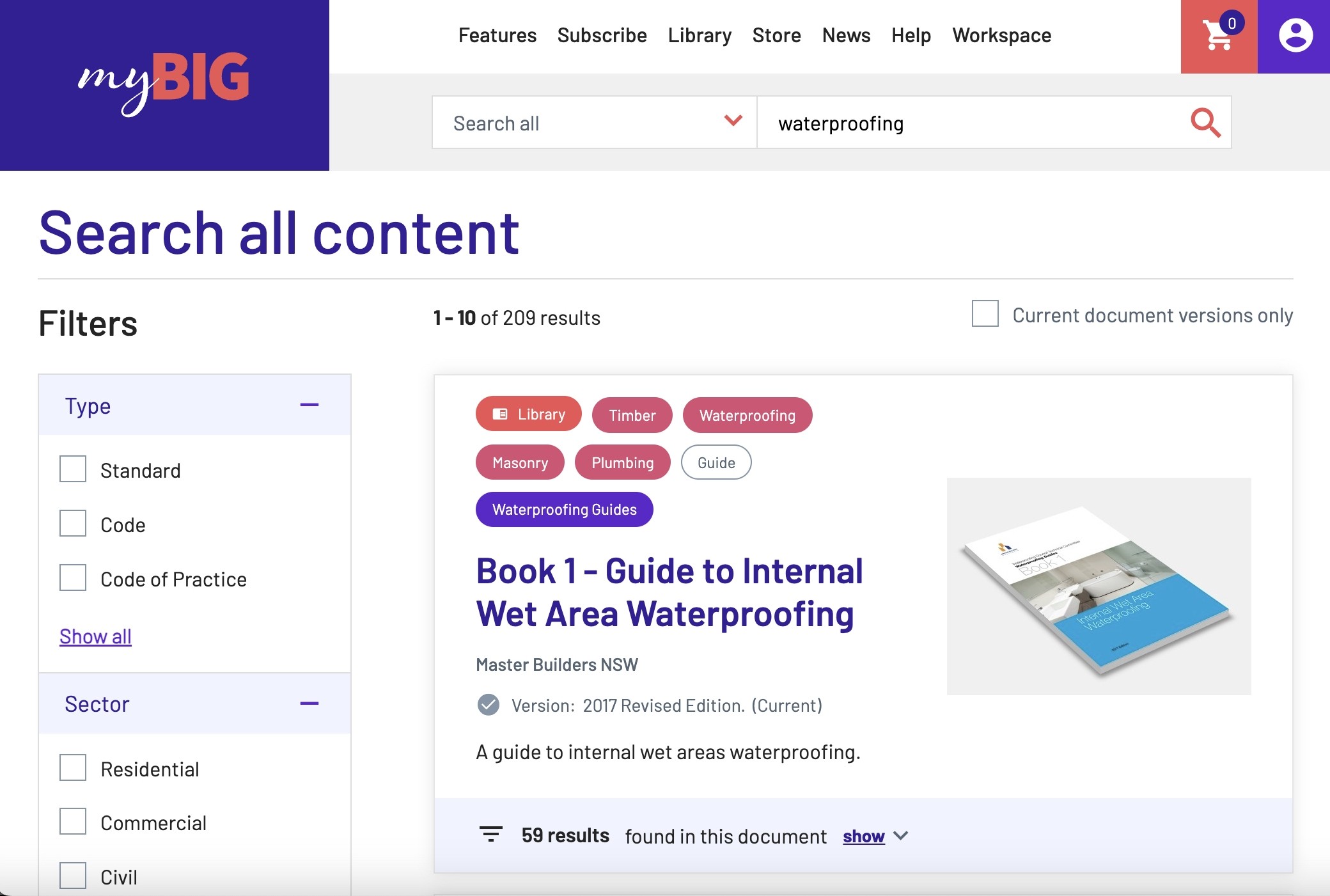
myBIG Workspace
In myBIG, the Workspace has all your organisation's folders and annotations and your private recent documents and document bookmarks. Badges are displayed in your Workspace for all documents in
- Recent tab
- Bookmarks tab
- Annotations tab
Workspace badges work the same as search results badges. To find out more about the Workspace and how to use it, read our Workspace FAQ.
Badges in Recent documents in the Workspace
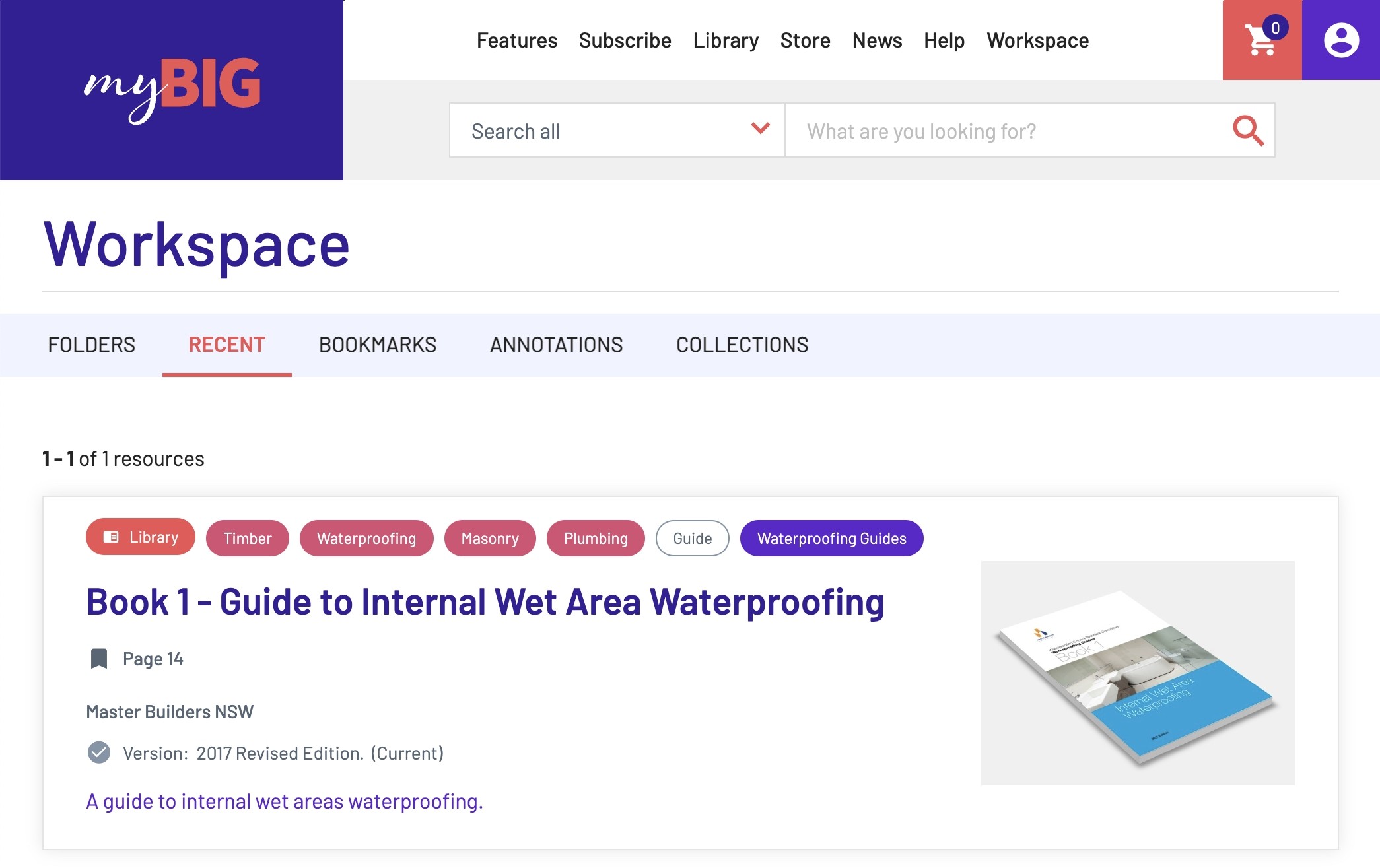
Badge Colours
There is a lot of information on the myBIG platform, so we use colour-coded badges to make it easy to identify all the types of information available. The different types of badges are:
- Red - sections tags- White - document types
- Purple - document collections
- Other colours - custom tags
Let’s explore these separately in more detail.
Red Badges
Red badges identify a resource section. Each red badge links to the corresponding section of myBIG showing a list of items:
- Library - documents
- News - articles
- Store - products and courses
White Badges
White badges are document types. Each white badge links to a search for all the documents in the myBIG library with the same type. Search results can then be filtered by type, state, sector, publisher, collection and more.
Here are some of the many types of documents included in the myBIG library:
- Standards
- Codes
- Guides
- Legislation
- Codes of Practice
- Technical specifications
- Catalogs
- Technical Data Sheets
- TechNotes
- and many more
Type badges are also displayed in the DocViewer with each document title, so you can always see others of that type when you are reading a document.
Purple Badges
Purple badges link to document collections. Collections are groups of documents and list the currently available documents for each subscription available on myBIG. Each collection links to the subscriptions which give full access to those documents listed.
Collections are displayed on the Collections tab in the Workspace, and listed on every document’s info tab. For more information on Collections, read the Collections FAQ and the Workspace Collections article
Coloured Badges
Other coloured badges are custom tags. These badges link related content on myBIG, including news articles, FAQs, documents, and store products in a variety of useful topics across all areas of the industry including:
bushfires, cranes, electrical, ladders, masonry, mould, perimeter edge protection, plumbing, pools, quality, safety, scaffolding, timber, and waterproofing. Custom tags are always being added to myBIG. If you think of a tag we haven't included let us know.
What does this mean to you?
Badges are just another way for you to navigate the vast content in myBIG. And as the myBIG platform continues to grow with more documents, articles and products, we will add more badges connecting related information to make myBIG more powerful and useful for your team.
